
Memedroid is the ideal place to discover, share, and download memes. With our active community, we have everything, from the latest memes and all-time favorites to those currently going viral. And the best part is, from the Memedroid app, you can directly download as many memes as you want! Join us and immerse yourself in meme culture from the source.
How to download memes from the Memedroid app?
Next, we'll explain step by step how to easily download memes in the Memedroid app:
STEP 1: Download the Memedroid app
Get Memedroid from the Play Store if you're on Android or from the App Store if you own an iPhone or Apple device.
STEP 2: Log in or register for free
Memedroid is entirely free, so you can easily sign up with your username and password or use Google or Facebook login.
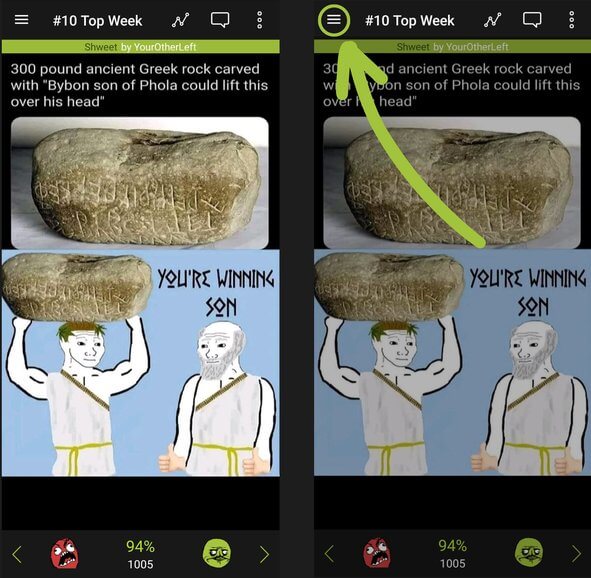
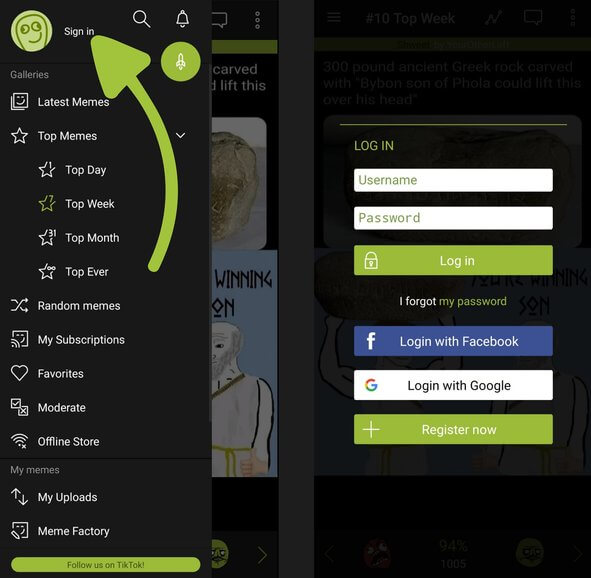
STEP 3: Download memes in image and video format
Downloading a meme in the Memedroid app is super easy:
Swipe down on the meme you want to download or tap the icon in the top right corner represented by three vertical circles. This will open a dropdown with the user information, icons, and hashtags.
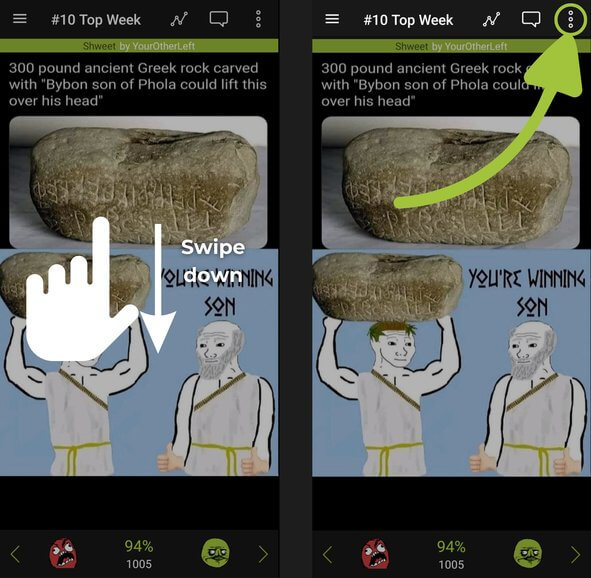
On the right side of the dropdown, you'll find three icons. Tap the cloud icon with a downward arrow in the center to download the meme directly to your gallery. It doesn't matter if it's an image or video meme, every meme is downloadable!
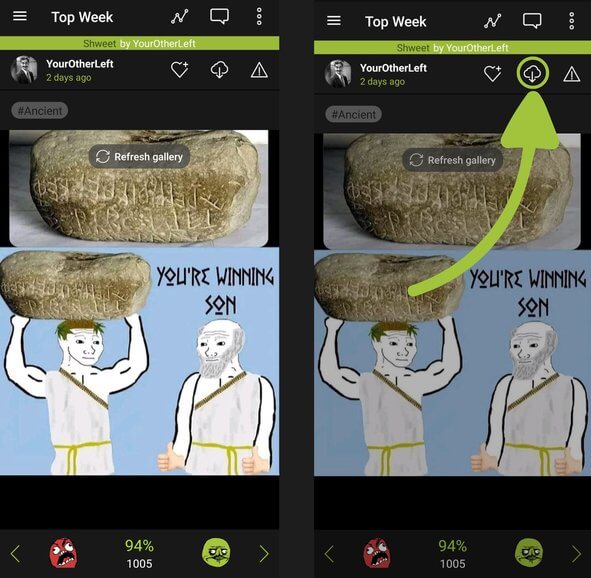
STEP 4: Share any meme on social media
If you want to share a meme directly on your social media, you can easily do so by clicking the icon in the top right panel, represented by a line with circles at the vertices. It's that simple!
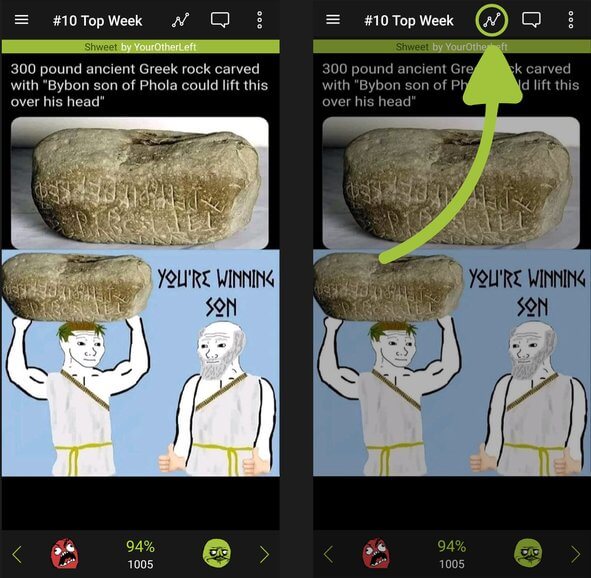
How to share memes from Memedroid web?
If you want to share memes from the Memedroid web version, just click on the share icon at the bottom panel of each meme, next to the upvote symbol.
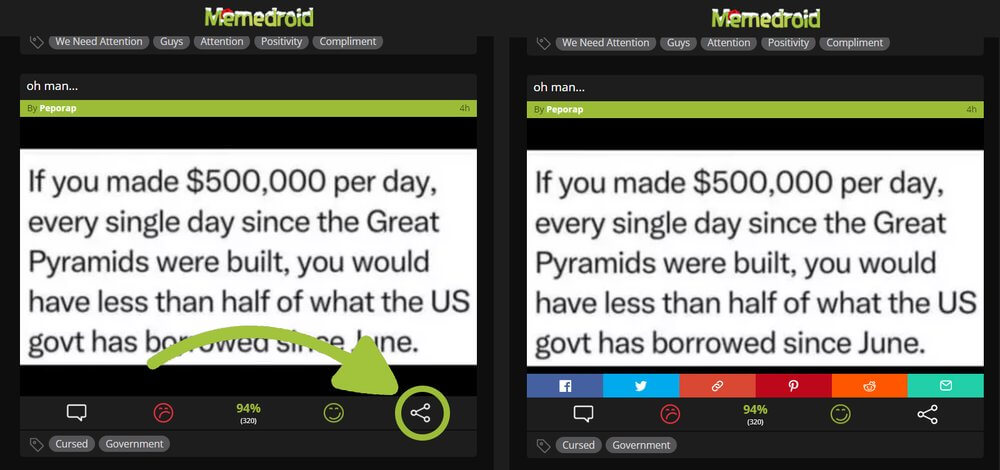
And if you are inside the meme page, the social media platforms where you can share the meme will be visible at the bottom, above the voting panel.
You can download memes from the Memedroid web just like you normally do on the internet. However, for downloading video memes, we recommend using the app.
The downloadable memes are now yours!
That's all for today! We hope you enjoy all our downloadable memes! Take a look at the latest memes and download your favorites. Don't miss out on Memedroid's trending memes,the latest and most popular of the moment.
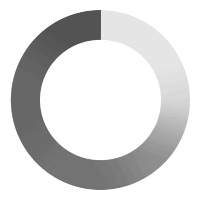



 Top 20 memes most saved as favorites in Memedroid (First semester o...
Top 20 memes most saved as favorites in Memedroid (First semester o... The Best April Memes 2024
The Best April Memes 2024 The Best March Memes 2024
The Best March Memes 2024 Meme News: Top headlines from March 2024
Meme News: Top headlines from March 2024